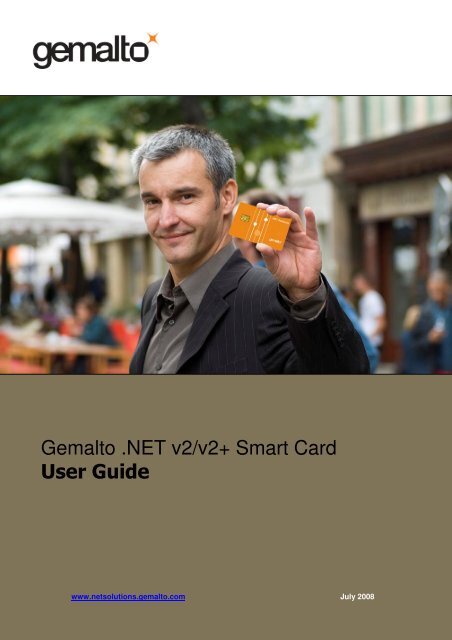Gemalto .NET v2/v2+ Smart Card User Guide
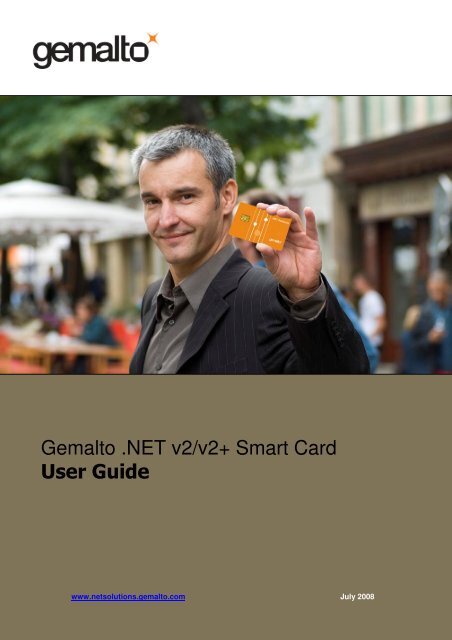
Gemalto .NET v2/v2+ Smart Card User Guide . View more Gemalto .NET v2/v2+ Smart Card User Guide
from swisstech.it More from this publisher
29.01.2013 • Views
Gemalto .NET v2/v2+ Smart Card User Guide www.netsolutions.gemalto.com July 2008
- Page 2 and 3: Table of contents Table of contents
- Page 4 and 5: 6.3.1 Creating a Server Project .
- Page 6 and 7: 1 .NET Card Technology Overview .NE
- Page 8 and 9: Here's an example of a conventional
- Page 10 and 11: in smart card development, it did n
- Page 12 and 13: 3 Gemalto .NET Card The Gemalto .NE
- Page 14 and 15: 3.3 Card Contents A new Gemalto .NE
- Page 16 and 17: 3.3.3 Pre-loaded Applications The G
- Page 18 and 19: system.xml.dll Strict subset of the
- Page 20 and 21: • Assembly scope names are ignore
- Page 22 and 23: 4.1.3 Loading Assemblies Assemblies
- Page 24 and 25: 4.3.1.5 Unloading After a service h
- Page 26 and 27: 2. Registers the channel with the .
- Page 28 and 29: using System.Runtime.Remoting.Chann
- Page 30 and 31: Create an encryption sink provider
- Page 32 and 33: 4.8 Data Storage The Gemalto .NET C
- Page 34 and 35: using System; using System.Diagnost
- Page 36 and 37: made the new AccessManager and the
- Page 38 and 39: A new public key token can be added
- Page 40 and 41: directly is an advantage from a sec
- Page 42 and 43: 3. If your method takes a byte arra
- Page 44 and 45: • Manage files on the card. This
- Page 46 and 47: 5 Card Explorer The Card Explorer i
- Page 48 and 49: 5.1.4 Tab Layout Management feature
- Page 50 and 51: 5.1.5 Select Smartcard Reader Dialo
- Page 52 and 53: Card for details. Properties See Ca
- Page 54 and 55: 5.4 Card Element Properties When yo
- Page 56 and 57: This is the card object, Advanced t
- Page 58 and 59: This is the Security tab for a fold
- Page 60 and 61: The following tables show the types
- Page 62 and 63: 5.5.1.3 Load File When you right-cl
- Page 64 and 65: 6 Visual Studio .NET Integration De
- Page 66 and 67: 6.3.1 Creating a Server Project To
- Page 68 and 69: 7 Getting Started The walkthroughs
- Page 70 and 71: [project_location]\ProjectName\Dumm
- Page 72 and 73: You can also debug your card applic
- Page 74 and 75: 7.2.3 Creating a Client Application
- Page 76 and 77: 4. Make changes to reflect any chan
- Page 78 and 79: 3. In the New Project dialog box, m
- Page 80 and 81: 13. In the Add Reference dialog box
- Page 82 and 83: using System; using System.Runtime.
- Page 84 and 85: 8 Code Samples The .NET Smart Card
- Page 86 and 87: > symmCryptoService = DES.Create();
- Page 88 and 89: Here are the steps for establishing
- Page 90 and 91: < APDUClientChannel channel = new A
- Page 92 and 93: 8.5.3 Code Extract Here is an extra
- Page 94 and 95: 9.2 SmartCard.Runtime The SmartCard
- Page 96 and 97: 10 Troubleshooting This section inc
- gemalto
- smart
- card
- guide
- swisstech.it
More documents
Recommendations
Attention! Your ePaper is waiting for publication!
By publishing your document, the content will be optimally indexed by Google via AI and sorted into the right category for over 500 million ePaper readers on YUMPU.
This will ensure high visibility and many readers!

PUBLISH DOCUMENT No, I renounce more range.
Your ePaper is now published and live on YUMPU!
You can find your publication here:
Share your interactive ePaper on all platforms and on your website with our embed function